Creating Your First Marketplace
At the center of any solution is a single marketplace. These marketplaces can only be created in the OrderCloud Portal under the sandbox environment. Please contact us for provisioning a production marketplace or accessing alternative regions.
Creating your first marketplace is pretty straightforward and can be done from the Dashboard or the Marketplaces view.
Click "NEW MARKETPLACE" to open the create dialog
Select 'Us-West' as the Region
Choose a name for your marketplace
Optionally set an ID for your marketplace
Click "CREATE MARKETPLACE"
For the purposes of this guide, we chose the Name "Example Marketplace" and decided to leave the ID blank and let the OrderCloud system choose a unique Marketplace Identifier for us. These identifiers must be unique across the entire OrderCloud ecosystem, so letting OrderCloud choose that particular field can avoid running into any conflicts.
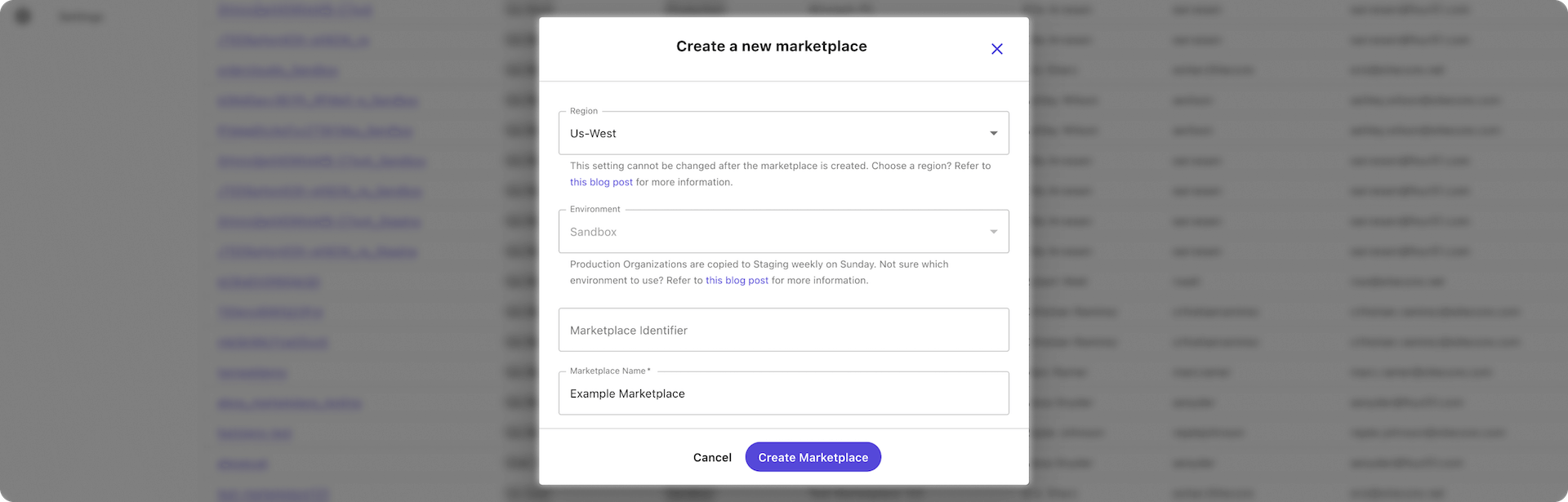
Your New Marketplace
After you successfully create your first marketplace, you will be brought to the settings view. Notice the information inside the OrderCloud API Instance section. Your new marketplace was created in the Azure Us-West region Sandbox environment. These two pieces of information tell OrderCloud which API server / base URL will be used to interact with it.
Next you will see some basic information about your marketplace. If you did not set an identifier in the creation dialog, this is where you can see what the system picked for you. You can view and change the name of your marketplace, and last but not least, view the owner of the marketplace - you.
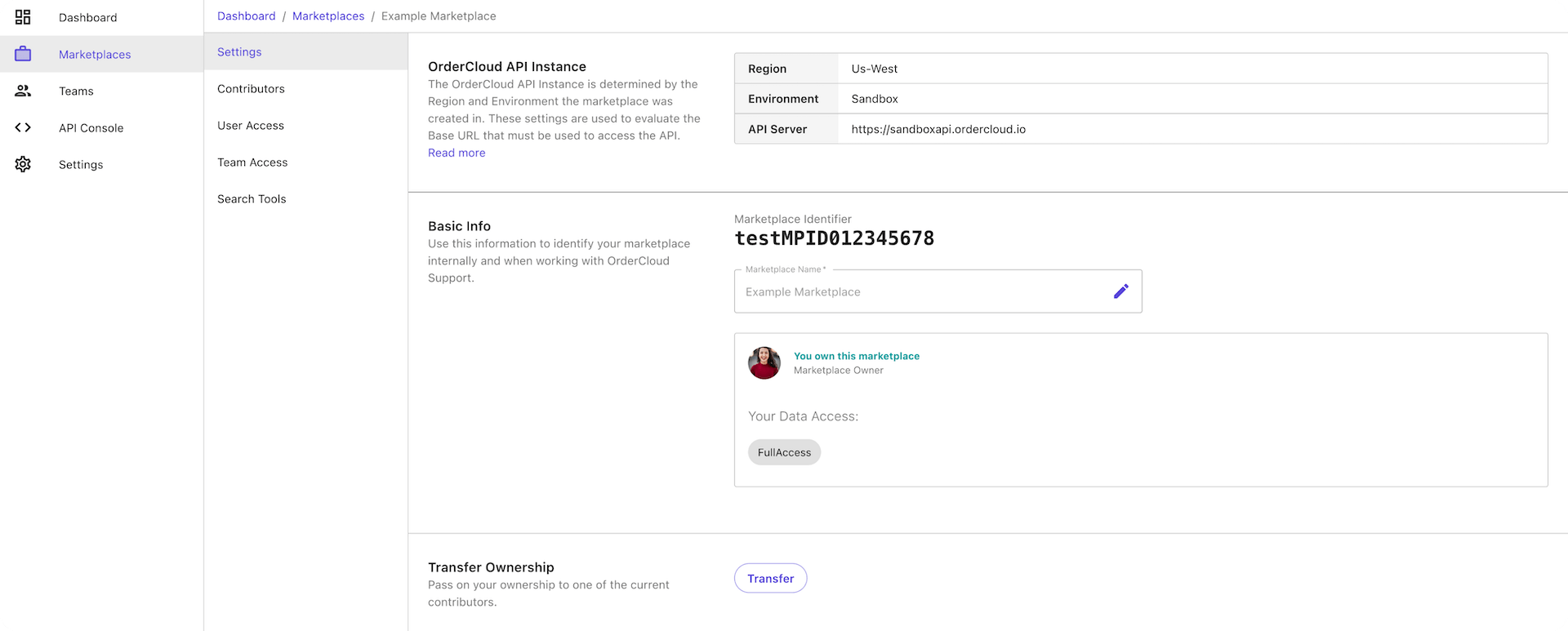
Let's talk about what it means to be a marketplace owner. You are the only user able to transfer ownership of your marketplace to another contributor as well as completely delete the marketplace. As the owner, you also have all admin rights and full data access to your marketplace - giving you total control.
Obviously, you may not want to take on the full responsibility of managing your marketplace in larger projects, which is why we've provided a finely grained system allowing other Portal users to contribute to your marketplace in different ways, with varying levels of access.
To keep this exercise simple we will move forward as the marketplace owner, taking advantage of the full control we have been given in the API Console.
Still have questions?
Ask in our Community Channel