Define Your Marketplace
Choosing a marketplace platform is ideal for organizations who know the complexity of doing business should be modernized and managed and delivered through multiple frontends, no matter the persona of the buyer, seller, or supplier. To truly be omnichannel.
While there are many options out there, you want to pick a platform that mirrors the make-up of your business so as you customize and extend, you work with the domain of your business, not just part of it.
Building Blocks
OrderCloud has a very robust model for supporting the most complex organizations. Instead of being shackled by an overly basic eCommerce platform with only one catalog and a single definition of a user, OrderCloud is ready to mirror the organizational makeup you actually need.

Marketplace - At the center of any solution is a single Marketplace. It consists directly of users, groups, and addresses (used mainly for shipping calculations), which should be established ahead of product catalogs, buyers, and suppliers.
Buyers - Buyers represent real-world legal entities to which the Seller offers Product Catalogs and from which the Seller receives Orders. Buyers can be set up with their own addresses, users, catalogs, and much more, including Cost Centers, Spending Accounts, and Approval Rules.
Users - Users can be part of the seller, buyer, or supplier setup. They allow you to set up a great deal of flexibility in setting up a marketplace and coordinating commerce. Additionally, you can set up User Groups that allow you to assign catalogs, permissions, addresses, or other properties.
Product Catalogs - OrderCloud supports publishing any number of variations of your product catalog out to buyers and users. May it be to offer customized products for sub-segments of your market, or to centrally manage catalogs that mirror your global supply chain.
Suppliers - Suppliers are a third, optional type of organization used in indirect supply chain scenarios. Like the Seller, they contain Users and Groups. Once established, Products can be configured to auto-forward to Suppliers when ordered. This will automatically create a new PO, notify the Supplier, and track costs and profit margins if configured.
Commerce Strategies
OrderCloud has a very robust model for supporting the most complex organizations. Instead of being shackled by an overly basic eCommerce platform with only one catalog and a single definition of a user, OrderCloud is ready to mirror the organizational makeup you actually need.
B2B Marketplaces
For organizations that differentiate with a unique value proposition to individual buyer organizations where they expect not only enhanced features over traditional online ordering, but also custom catalog offerings, unique pricing, and a relational model of different user and buyer groups that you and your sales team support.
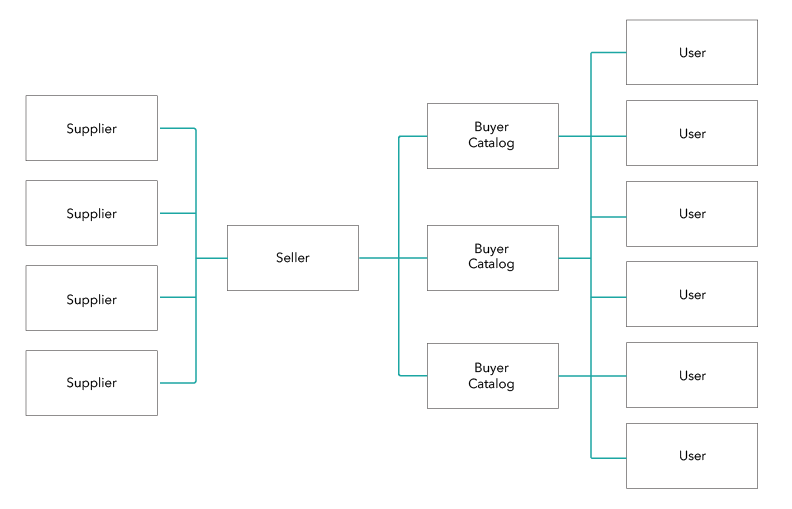
Key Capabilities
Manage any number of buyers, buyer groups, and user organizations
Extensible properties allow you to segment and integrate personalization
Configure catalogs per buyer, with custom category taxonomies
Manage multiple suppliers, automatically forwarding orders for fulfillment
Setup personalized pricing depending on the buyer or user group that is ordering
Extensible payment options for credit cards, purchasing accounts, or B2B credit services
Optionally extend into B2C on the same marketplace setup
Retail / Franchise
While targeting consumers with traditional, B2C shopping experiences is expected, managing the needs of complex retail and franchise operations can require a solution more akin to OrderCloud. Many of our customers first tried a simplified, B2C platform and found it difficult to customize their needs for centralized control over all their store operations, requiring customized portals and fully extensible business logic that OrderCloud offers.
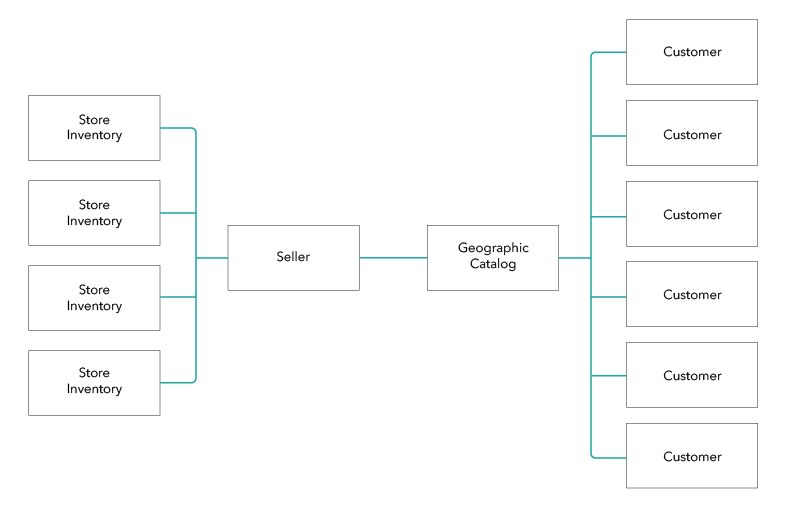
Key Capabilities
Unified catalog across different store inventories
Customized shipment and fulfillment options
Centralized user and store management for marketing
Power multiple brands and individual store content off one platform
Integrate into other social and consumer marketplaces for revenue
A single view of commerce operations at the corporate level
Direct to Consumer
While there may be different motivations for going direct to consumers, depending on if you’re a manufacturer, B2B business, or a supplier looking to differentiate from vanilla online ordering, OrderCloud can provide you with a platform to grow your business through digital channels.
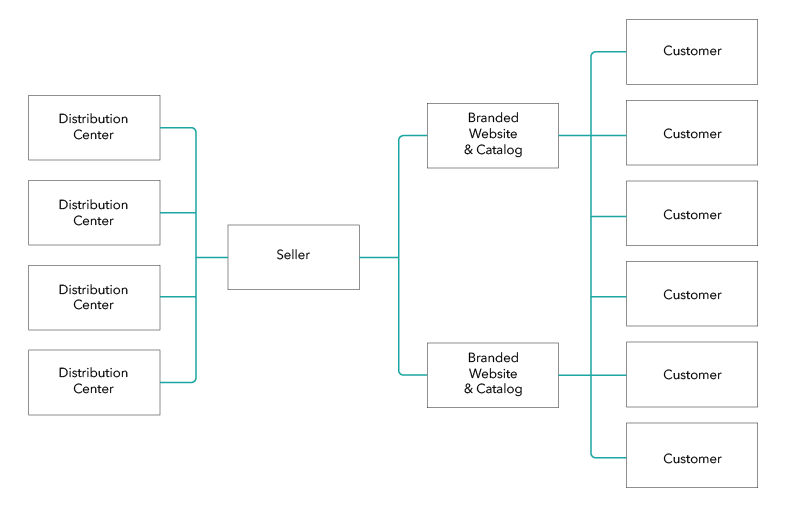
Key Capabilities
Anonymous shopping experience
Configure unique product variations and specifications
ERP and 3rd party solution connectivity
Cloud-scale to integrate with other channels for new business
Unify B2B and B2C operations into one platform
Established additional portals to automate operations and reduce costs
Combining Strategies with OrderCloud
Flexibility is a clear advantage with OrderCloud, and there’s nothing to stop you from starting with one market strategy and pivoting to another within the same ‘instance’ of OrderCloud for your marketplace. Let's walk through the example of a B2B company opening up to other resellers or direct to consumers.
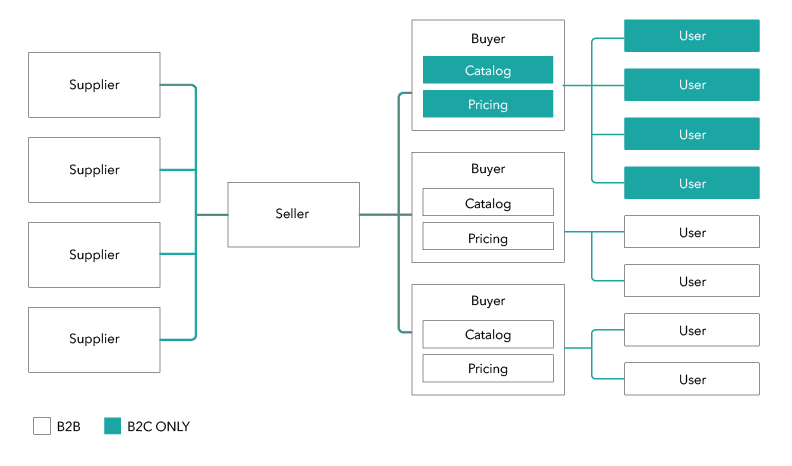
With OrderCloud for B2B, you already have the ability to set up and control unique Buyers with separate catalogs and pricing-- and expose that to users on your B2B commerce experience. There’s nothing stopping you from taking one of those Buyer setups and exposing the catalog and pricing data into other channels, which might be plugged into other commerce experiences or marketplaces.
All of this can be set up and managed within one OrderCloud instance for your organization with multiple catalogs, buyers, pricing strategies, user groups, suppliers, and custom commerce experiences.
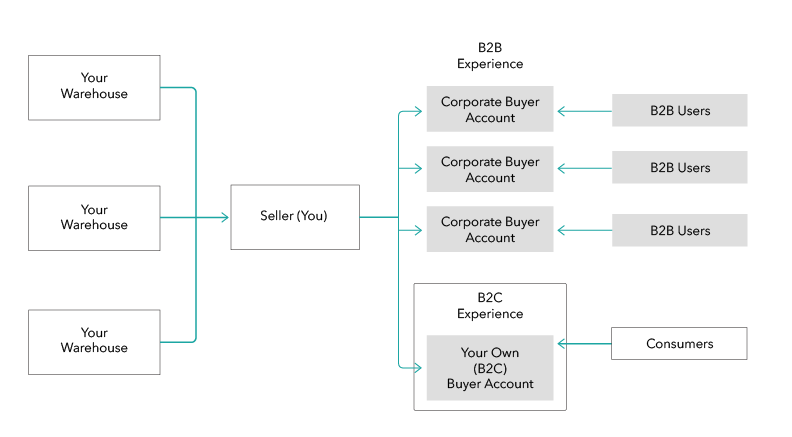
Market Segmentation
People have shorter and shorter attention spans, it’s important to be specific in what and how you target product information and experiences as part of your commerce strategy. You may already have a segmentation strategy and persona library you use, but starting here as a guide to then map into OrderCloud configuration.
Segments are dividing your customer base into heterogeneous groups, based on submarkets, geographies, or their operational needs to drive how you sell, brand, and market to them.
Personas are a way to define the types of users you serve within your segments. Personas help define the goals, communication style, and workflows required by users of your digital properties.
OrderCloud is highly extensible. The table below describes high-level concepts you can use, but with all of these concepts, you can assign any number of custom properties to support your segmentation and persona strategy that’s specific to your business.
OrderCloud Concept | Segment and Persona Ideas | Built-in Relationships |
|---|---|---|
Buyer Users Individual Users who purchase from you |
|
|
Buyer User Groups A way to manage groups of users together which share a common persona |
|
|
Buyer Organizations A one to one with your account and CRM management |
|
|
Most all of OrderCloud’s APIs allow you to query by any segmentation or persona property you assign. This handles use cases such as finding all buyers tied to a sales region or triggering different content or promotions during shopping depending on properties on the logged-in user and their associated buyer account.
CRM Integration
To mirror the setup of your CRM and sales operations, you can assign any number of customized properties as mentioned before. An example below might be for a medical manufacturer business running on OrderCloud who wants to tightly manage what products are distributed to what buyer and how those buyer accounts are managed.
With OrderCloud, you can manage your customers in your CRM system and dynamically load or sync them for use in your omnichannel commerce operations.
{{table}}headers=Buyer Account,Name,Class of Trade,Sales Region, Catalog#rows=4304943,Sunrise Senior Living,Elderly Care,US Northwest,LONGTERM_CARE&7634554,Ambulatory Products Plus,Online Reseller,US Southeast,RETAIL_ONLINE{{table}}
This may get stored on your Buyer in OrderCloud using XP with any number of custom properties.
1{2 "ID": "4304943",3 "Name": "Sunrise Senior Living",4 "DefaultCatalogID": "LONGTERM_CARE",5 "xp": {6 "MyClassOfTrade": "Elderly Care",7 "MySalesRegion": "USNW"8 }9}
These extensible properties are available for you to use in the websites you develop, and much like your CRM, you can easily query for all Buyers by any extensible properties you defined.
Filtering Buyers using XP
This example will return all your Buyers who are in your ‘USNW’ sales region
1GET https://sandboxapi.ordercloud.io/buyers?filters=xp.MySalesRegion=USNW HTTP/1.12Authorization: Bearer eyJ0eXAiOiJKV1QiLCJhbGciOiJIUzI1NiJ9...3Content-Type: application/json; charset=UTF-8
Bridging Headless Technology
Being able to unify your segmentation and persona strategy across headless technology is extremely important. It also simplifies the way you manage personalized campaigns across systems.
An example might be targeting a population of 10,000 shoppers who fit the demographic of ‘65 and older’ and ‘Resides in the Midwest’. Coordinating multiple, headless systems with 10,000 individual rules or assignments to run that campaign is not scalable or efficient, but simply coordinating over two fields in your segmentation is much more manageable. OrderCloud supports this in any capacity you choose.

Multi-Supplier Growth
Depending on your marketplace strategy, you may have multiple suppliers who fulfill directly as part of your OrderCloud implementation. Many customers start with just one supplier, being their own distribution engine, and may start to layer in products from another supplier in the future.
In OrderCloud, think of a supplier as any system or 3rd party organization that can fulfill all or part of an order placed by your customers. You can set OrderCloud to route all orders to your ERP or order management system, and that system takes care of routing to other suppliers (drop ship or non-stock). Alternately, you can directly set up your suppliers to individual receive their and manage their orders on OrderCloud directly, like a marketplace.
There’s nothing stopping you from a hybrid approach either of managing all orders within your ERP, but also offering suppliers with direct access to OrderCloud (through a supplier portal) to manage supplemental product data entry or capabilities which your existing (ERP) systems may not offer.
Expand Your Product Offering
By integrating other suppliers directly to OrderCloud, you can expand your product offering to buyers, where they can create a single order which includes products you distribute and ship, alongside products shipped directly from another supplier.
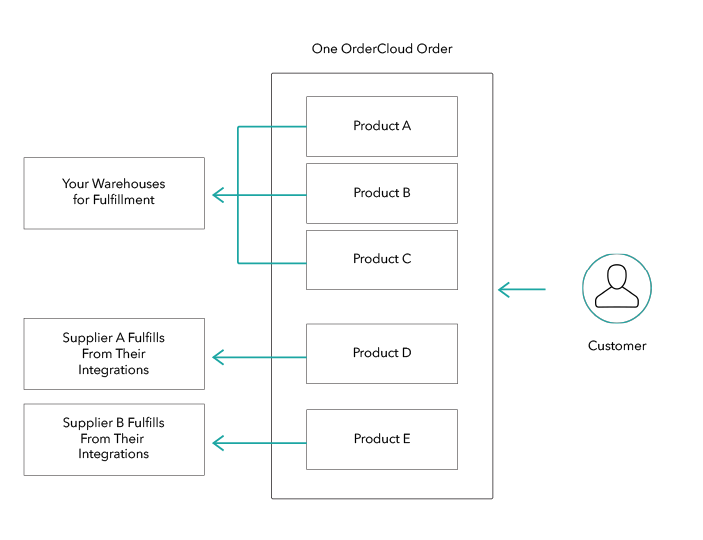
Supplier Portals
Mature commerce strategies not only focus on the buyer experience but also ways to reduce costs and optimize their supply chain with supplier integrations. OrderCloud formally manages the concept of multiple suppliers along with their users.
This means you can stand up a portal for supplier self-service to manage various aspects of your supply chain for your customers. Not all suppliers have systems to automate integration, and considering an online portal may be the best option to consistently manage your suppliers and expectations.
Building a supplier portal, powered by OrderCloud to:
Setup new products with specifications
Assign variable pricing to your segmented customer base
Inventory available to sell to your customers
Offer promotions specific to their products
Manage orders submitted through shipment
Integrate other 3rd party partner services into the experience
Respond to customer inquiries and support
Supplier Fulfillment
Reducing operational costs through self-service portals for suppliers is one option, but more mature suppliers may have ways to integrate their systems directly with OrderCloud’s APIs. Because OrderCloud is API-First, you can enable supplier’s systems to directly manage all of their product uploads, order downloads, and fulfillment updates. To understand this process better, you can jump to Fulfillment Automation.
Still have questions?
Ask in our Community Channel